How to Make Money on Pinterest (Get Paid to Pin)
Have you been spending a lot of time on Pinterest? Maybe you’re gathering new ideas and connecting with people. Learning how to make money on Pinterest could change your life even more!
As you already know, Pinterest is an image-sharing platform with millions of users from all around the world. Many brands and business owners have turned to Pinterest marketing for more traffic and sales. The good thing is that you can be among the people profiting from Pinterest.
It’s a chance to start saving, paying off debt, and investing. If you’ve always had a life you dream about, you can have it too.
Now, here are 8 ways to make money on Pinterest with and without blogging.
This article is reader-supported and contains affiliate links. We get a small commission for specific actions or purchases made through them. Read more on the disclaimer page.
How to Make Money on Pinterest with a Blog
While it might not be as quick and easy as taking surveys on Swagbucks, it’s possible to monetize on Pinterest through blogging.
Let’s explore how!
1. Create a blog
It’s possible to make money on Pinterest without a blog. But having one makes Pinterest monetization much easier.
Besides, starting a blog gives you a chance to generate income from platforms other than Pinterest. It can be Facebook, Instagram, YouTube, or search engine traffic.
Here are the proven steps to make money from Pinterest with a blog:
Step 1: Start a WordPress blog
WordPress.org is the recommended website builder for blogging. You can install it for free and without much effort using this affordable web hosting service.
It’s best not to go for a free domain plus hosting platforms like WordPress.com, Blogger, and Tumblr. That’s because your new site will be difficult to customize and even monetize. You need a custom domain to build a blog that people can easily trust.
Assuming you already have a blog topic (niche) in mind, go to Bluehost.com, choose the basic plan, and enter your desired domain name. There’s an option to pick the name later if you’re undecided at the moment. If you use this hosting provider, you get your domain for free.
Get Bluehost hosting plus your free domain here
Next, you’ll be prompted to set up a Bluehost account, log in, and follow their quick blog setup assistance. WordPress installation occurs automatically and you can then launch your site. After that, pick a theme from your WordPress dashboard and start customizing your blog.
For more information, follow this link for the full guide on how to start blogging and make money.
Step 2: Add blog content
You need high-quality content that is beneficial to your target audience. Because your focus is Pinterest, write about the things people are searching for there. It helps if you use terms from Google searches too.
Keep in mind that all posts should be related to your main blog topic. Say your blog is about personal finance. Don’t write posts on food and travel because they have high Pinterest searches or engagement.
Make sure that your content solves whatever your ideal reader is struggling with. This way, they’re more likely to take action on it.
Step 3: Set up Pinterest for business
A Pinterest business account allows you to quickly check your analytics and even advertise on the platform.
Here’s how to set it up:
- Go to Pinterest.com/business/create and fill out your details.
- Connect other accounts such as Instagram, Etsy, or YouTube.
- Add a profile picture.
- Click on “Claim” to add your website (blog). You simply need to put the generated code in your site and prove you’re the owner.
And that’s it!
Step 4: Create boards and pins
Pins are the images or videos people upload to Pinterest. Boards are the places where you add pins to.
For instance, you can create a board called “Make Money Online” if you’re blogging about the topic. After that, create pins related to your blog posts on making money online and save them to that board. Users can click on the pins if you attach a blog post link.
I use Canva to design pins for my blog posts. The pro version gives you access to lots of images and templates for your pins. All you need to do is drag and drop.
Also, it helps to use Tailwind for scheduling pins. This way, you won’t have to be pinning on Pinterest the whole day to get your desired results.
Step 5: Monetize your blog
Well, this doesn’t have to be the last step if your goal is to make money on Pinterest with affiliate links. You’re free to start promoting people’s products right from the start.
But it’s also a good idea not to rush into it. In such a case, you first focus on growing your Pinterest traffic. Don’t be obsessed with joining affiliate programs while doing nothing to acquire readers who can click your links.
For a monetization strategy like running ads, you need to grow your page views first. Many ad networks have such requirements. So, if you’re wondering how to make money on Pinterest with AdSense, you’ll have the best experience when you first focus on getting people to visit your blog.
Also, good traffic means more opportunities to write sponsored posts. That’s because companies in your niche will notice your blog.
2. Do affiliate marketing
Affiliate marketing is one of the most profitable ways to make money online. There are two popular ways to make money on Pinterest with affiliate links.
Step 1: Create a blog post with affiliate links
This has already been mentioned above. It’s all about creating a high-quality blog post and adding relevant affiliate links to it. When Pinterest users click on your pins and purchase from the links in your post, you generate earnings.
For users to click on your links, ensure they’re highly visible. Use a separate line, bold text, or even capital letters.
Always add a call to action because most readers need it. For instance, you can write something simple like “click here to get X product.”
Also, don’t flood a single post with affiliate links. You don’t want to confuse your readers and have them not take action at all.
If it’s not a list post, it might be better to just link to the same product a few times.
Step 2: Add direct links to products on Pinterest
If you’re wondering how to make money on Pinterest without a blog, this is one popular way (it works if you have a blog too). You simply create attractive pins and add links to affiliate products instead of blog posts.
The products can be e-books, online courses, or even physical ones. People who click will be directly taken to the merchant’s sales page.
Remember to disclose any affiliate links in your pin description. Adding a word like “affiliate” or “affiliate link” in the description goes a long way.
So, which of these two affiliate marketing strategies works better?
It’s hard to tell whether what works for you can work for someone else. In my case, I like using blog posts. This way, I can make readers understand how the product works or the ways in which it helped me.
If you start a blog, it’s good to try both of them. Once you know what performs better, put more focus on it.
Where to find affiliate products?
Here are some of the best affiliate networks to use:
- ShareASale: Best for finding companies to promote.
- Amazon Associates: Best for finding physical products to promote.
- Ultimate Bundles: Best for finding digital products like e-books and e-courses to promote.
3. Sell products and services on your website
If you own a product or offer a service, Pinterest can be useful for acquiring customers. You can link to your site’s “Product” or “Work with me” page from your pins.
Thanks to technology, digital products are easier to create. Depending on your niche, you can package your knowledge in an e-book or online course. And there are numerous things to teach in various niches if you research well.
But if you have a physical product, go for it. Be sure to only target the regions you can ship to.
For any products you’re selling, write good descriptions and include high-quality photos. Give people a reason to try it. Plus, Pinterest recommends adding pins of people using your products.
As for services, you can offer writing, web designing, digital marketing, or any other skill on Pinterest. Be sure to mention some of your previous work or achievements to attract more buyers. If you’re just starting out, tell people why your services stand out.
Remember to also add reviews about your products and services on your site. Let others’ experiences convince your potential customers.
How to Make Money on Pinterest without a Blog
4. Drive traffic to your online store
If you’re running a store on an online platform that isn’t your website, Pinterest still comes in handy. Many Pinners do this for apparel, accessories, and handmade items they’re selling on other sites.
For instance, you can send Pinterest buyers to an Etsy shop where you sell sewn and crotchet items. Or, promote pins that link to t-shirts with your designs on a platform like Spreadshirt.
As mentioned earlier, Pinterest users are more likely to interact with a pin that shows someone using a product. In the past, I’ve used Placeit to create mockups of people wearing or holding products with my designs.
If you want to sell t-shirts, mugs, phone cases, or other items with your designs, I recommend using the tool. And you can use it to create the designs you want to place on products.
5. Get sponsored by brands
Similar to Facebook, Instagram, and other social media sites, you can create sponsored content on Pinterest. This simply means promoting a brand using your Pinterest account and getting paid.
Companies can reach out to you if they like your Pinterest activity. If you focus on growing your business account, you can easily get such opportunities.
So, it’s best to work on boosting your Pinterest followers, monthly views, and engagement. Create high-quality pins that can get more repins, comments, and reactions.
You’re also free to reach out to companies in your niche to get sponsored. Show them your account’s stats and it’ll be easier for them to consider your pitch.
One approach here is to directly link to the business or its products on Pinterest. You only need to design and upload a pin about them to one of your relevant Pinterest boards.
Another option is to write and publish sponsored blog posts about the sponsor. You can then link to the post in your pins like you do with the rest.
If sponsored posts are one of your blog monetization strategies, it would be great to offer a package where sponsors pay extra for social media sharing. This means you earn more money when you share the post on Pinterest and other social pages.
6. Work as a Pinterest virtual assistant
Becoming a Pinterest manager or VA is a great way to monetize on Pinterest. And it works well if you’ve had some success on the online platform.
As a Pinterest VA, your work is to help bloggers, business owners, and influencers to grow their accounts. You might be surprised by the number of people who need your help with Pinterest marketing.
When offering Pinterest management services, you’re involved in activities like:
- Designing and uploading pins.
- Scheduling pins on Tailwind.
- Doing keyword research for pins.
- Creating Pinterest ads.
- And more!
This kind of business allows you to choose your work hours. You can decide on the time to work with each client if you have several of them.
Also, you can do it from anywhere. Because it’s remote work, you may have clients from different parts of the world. You only need to contact them to show and discuss your progress.
The best part is that you can make several hundred to thousands of dollars each month as a Pinterest account manager. And many people have successfully launched the business.
One of them is Kristin Larsen of PinterestVA.com. She started a Pinterest VA business and was making an average of $3,600 per month within the first six months.
She created the Pinterest VA course to help other people learn how to do it. You’ll learn how to price your service, land clients, and a lot more if you take the course.
Check out the PVA workshop for free here
7. Learn a skill on Pinterest (and monetize it)
Chances are you already know how Pinterest is full of interesting stuff. You can pick one skill from the platform and make money from it. It could be making printables for sale, cake baking, gardening, and more.
All you have to do is search and browse pins about a specific topic and more of them will keep showing up. Create a board and save every interesting pin for later. You’ll have all the information you need in no time.
If you want to know how a skill can make you money, simply search “make money + [the skill]” on Pinterest. Once you’ve learned enough, implement the strategies. You don’t have to wait until you’ve mastered the skill to monetize it.
You can even invest in a few resources to make the process much easier. One or two e-books and online courses should go a long way.
8. Teach your Pinterest strategy
Maybe you’re doing great on Pinterest and getting lots of traffic plus sales. Many people would want to know how you do it.
Putting such knowledge in a digital course or book would be a great way to generate extra income. Aside from that, you could offer coaching services.
If you want a beginner-friendly platform to create and sell your e-course or coaching services, go to Teachable. Hundreds of thousands of creators have made sales of over $1 billion using it.
As for e-books, you can create one yourself, use online templates, or hire someone.
Regardless of what you’re selling, remember to give people some information for free. People are more likely to trust and buy from you if they believe your product can help them more.
Tips to Make Money on Pinterest (and Grow)
You now know how to monetize on Pinterest. But how would you like to learn more tips to grow your Pinterest account?
Here you go!
1. Customize your profile
Your profile picture, display name, and “about” section play important roles on Pinterest. They help people know about your brand.
So, don’t use an irrelevant profile picture. Instead, put in your face or your brand’s logo. It needs to be clear and bright enough.
You can use your display name to let people know what you’re all about. So, add your niche or topics besides your brand name. These additional terms act as keywords through which you appear in searches.
As for your “about” section, be sure to include what you’re offering plus some of your niche’s keywords. You can even have a call to action.
Here’s my own profile as an example:
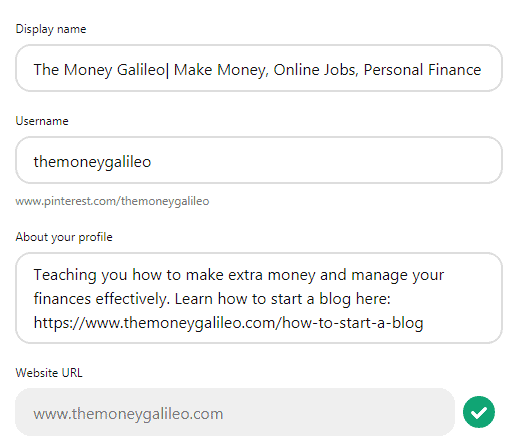
These changes are good for building an audience on Pinterest.
2. Design eye-catching pins
If your pins appeal to many users, you’re likely to get more clicks on your links. Again, I recommend Canva because it’s easy to use even for beginners. There are many tutorials online on how to use it too.
Here’s a pin example (feel free to save it):

The most recommended pin size is 1000 by 1500 px or of 2:3 ratio. Canva has this setting already for designing pins. You’re free to also go for long pins of ratios not longer than 1:2.1.
Most of the time, you’ll be making title pins to drive people to a page. Make sure the titles are large and visible enough. Combine fonts and colors to make your pins attractive.
Add relevant photos to your pin design. They’re essential for appearing among Pinterest search results and similar pins. Canva has lots of free and premium photos to use.
Want to simplify your pin design process? Check out these customizable pin templates from Pinterest Presence.
3. Write good pin titles
Your pin titles need to catch the attention of Pinterest users who need the answers you have.
Speak to them using words like “you” and “your.” Avoid complex words. Instead, use powerful adjectives that do well in your niche. In personal finance, I could use terms like “legit,” “proven,” and “ultimate.”
Also, include keywords in your titles. It has to be something that people are searching for on Pinterest.
Don’t forget to fill out the alt text too. You can simply use your pin title or something related.
4. Add high-quality descriptions
Pin descriptions help Pinterest understand your pin. Also, they give you a chance to connect with your ideal Pinterest user.
Put some keywords related to your pin in the description. At the same time, give people a reason to click on the pin.
Ask people to check out whatever the pin is about. Some people really need you to tell them what to do next.
Besides your pins, boards also need high-quality descriptions. Be sure to add relevant keywords to the description of each board you create.
5. Connect with other Pinners
It’s good to follow other Pinners in your niche on Pinterest. Repin some of their pins. Tell them about their great content in the comments.
All these can help you learn some of their tips. You may even gather ideas on what to write about and the best group boards to join.
6. Pin frequently
You need to pin frequently to make progress on Pinterest. Your account should be active. It’s the same thing you do with other social media platforms.
That’s why you need a pin scheduling tool. Many Pinners use Tailwind for this purpose. If you’re a busy person like me, this tool comes in handy.
Schedule 100 pins for free on Tailwind
FAQs on Making Money on Pinterest
Here are the common questions:
Can you make money from Pinterest?
Yes, you can make money from Pinterest in several ways. Below are some of the best ones:
- Create a blog and send people to your posts.
- Do affiliate marketing.
- Sell products and services on your site.
- Drive traffic to your e-commerce store.
- Become a Pinterest account manager.
All you need is a proper strategy. Just follow the tips shared earlier in the post.
How do I make money on Pinterest with a blog?
Pinterest is a popular social media platform that bloggers use. You can make money on Pinterest with a blog as follows:
- Running ads on your blog.
- Promoting affiliate products on your blog.
- Selling your own products and services.
You generate income when Pinterest users visit your blog and give you page views or make a purchase.
How do I make money on Pinterest without a blog?
If you don’t have a blog, you can still earn money in the following ways:
- Directly linking to affiliate products.
- Promoting your online store.
- Collaborating with brands for sponsored pins.
But you can always start a blog to boost your income! Here’s a detailed blog creation guide.
How much does it cost to sell on Pinterest? Is it free to sell on Pinterest?
Yes, selling on Pinterest is free. It’s just like the other social media sites.
Selling is one of the best ways to make money online, and Pinterest allows you to do it at no cost. But if you have the budget for it, feel free to create Pinterest ads and boost your sales.
How do I get my photos noticed on Pinterest?
If you want to get your pins noticed, make them eye-catching and upload them frequently. Add good titles and descriptions when pinning. More people will discover your pins and profile.
Once you have a significant number of Pinterest views and great engagement, monetizing on Pinterest becomes easier.
How many followers do you need on Pinterest to make money?
There’s no specific answer to this question. It depends on your niche, strategy, and other factors.
But you don’t need thousands of followers to make money on Pinterest. With a proper strategy, you could generate income with a few hundred followers. It may even take less than that!
Can you get paid for followers on Pinterest?
No, Pinterest does not pay you for your follower count. However, there are several ways to profit from your Pinterest followers.
You can drive traffic to an online store or blog where you’re promoting something. Another way is to link directly to affiliate products in your pins. Also, you could teach people your Pinterest strategy if you have lots of followers!
How do you get 1,000 followers on Pinterest?
It’s possible to get 1,000 Pinterest followers if you create attractive pins consistently. It might take some time and effort. But there are benefits to it.
Having a significant number of followers can be useful for getting more traffic. This means that boosting your income and achieving your big goals becomes less stressful.
Wrapping It up
You’ve just learned how to make money on Pinterest. Now, go and start implementing the tips!
Don’t forget to check out these other posts about making money on Facebook and getting paid on Instagram.







